Automatic payment receipts emailed to donors now include details about donation dedications
, including the name and email address of the dedicatee. This builds upon other updates to the receipt, in sync with the redesign of the giving history and receipts in the User Portal and the rollout of our new donation payment form.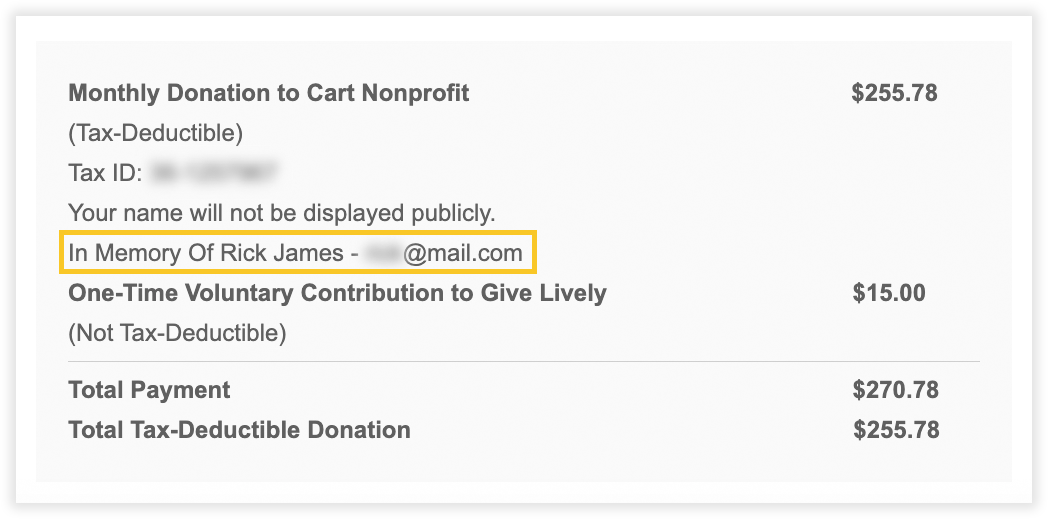 Donors can also view dedication information in the User Portal by clicking on
Donors can also view dedication information in the User Portal by clicking on View Receipt
for any payment shown in the Payment history
tab. Learn how to add the ability for donor’s to to give in honor or in memory of someone and how to send a customized thank-you message to donors and ticket purchasers.On-screen Giving Basket donation data reports now have a default date range of the past one month.
This is the case for the Line Items
, Transfers
and Checks
reports in the Nonprofit Admin Portal (for nonprofits with a Giving Basket data
page) and the Giving Basket Reports Portal. In both cases:- Data from other periods can be viewed by adjusting the date filters and clicking Apply.
- Clicking on any row reveals more detail about a specific item.
This is all in addition to the expanded, comprehensive information available via CSV export of donor data. Learn about the Nonprofit Admin Portal and about the Giving Basket Reports Portal.
